TRADE NEWS
Current Location:Home > News > Trade newsThe production process of large LED display screens
The following text will introduce several sets of data during the product production process to everyone.
1. After assembling the aluminum profile or outer frame, we first install the display unit board in a sequence from right to left and from bottom to top. The height and flatness of the unit board can be adjusted by the four corner disk nuts.
2. After completing the above steps, we are ready to install the switch power supply: use a flashlight drill to drill the position of the switch power supply installation hole φ 3.2 holes are fixed with self tapping screws. Connect the 220V power cord to the switch power supply (after confirming the correct connection, connect to the AC or NL terminal) and then plug it in. You will find that a light on the power supply will light up, and then use a multimeter to measure the voltage between V+and V - in the DC range, ensuring that the voltage is between 4.8V-5.1V. There is a knob next to it that can be adjusted with a cross screwdriver to adjust the voltage. In order to reduce screen heating and extend lifespan, in situations where brightness requirements are not high, the voltage can be adjusted to between 4.5V-4.8. After confirming that there is no problem with the voltage, disconnect the power supply and continue assembling other parts.
3. Connect the unit board with the display screen using a 16P flat cable in order from right to left.Pay attention to the direction and do not reverse the connection. Please note that the unit board has two 16PIN interfaces, one for input and one for output. The interface near 74HC245/244 is for input, connecting the control card to the input. Connect the output to the input of the next unit board.
4. Connect the 5V power cord of the switch power supply to the power socket of the unit board, and be careful not to reverse the polarity of the power supply. The black line connects - V and GND. The red line connects+V and VCC+5V.
5. Installation of display card and sending card: Remove the computer chassis shell, install the display card and sending card of the Maipu Glossy LED display screen according to the corresponding socket, and fix them with screws. Connect the display card and sending card with a flat wire. Insert the graphics card driver CD into the CD drive to automatically enter the installation state. Please follow the prompts to proceed. First install DirectX8.1, then install the driver, and finally install the control panel.
6. Installation of receiving card: Install the receiving card at a suitable position on the right side of the LED display frame, and connect the power supply and signal cable between the receiving card and the unit board.
7. Connect the sending card and receiving card using Category 5 twisted pair (communication line).
8. Check for a short circuit in the switch power supply.
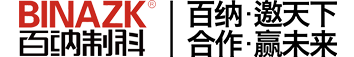
 2023-04-25
2023-04-25 瀏覽:697 次
瀏覽:697 次 返回列表
返回列表